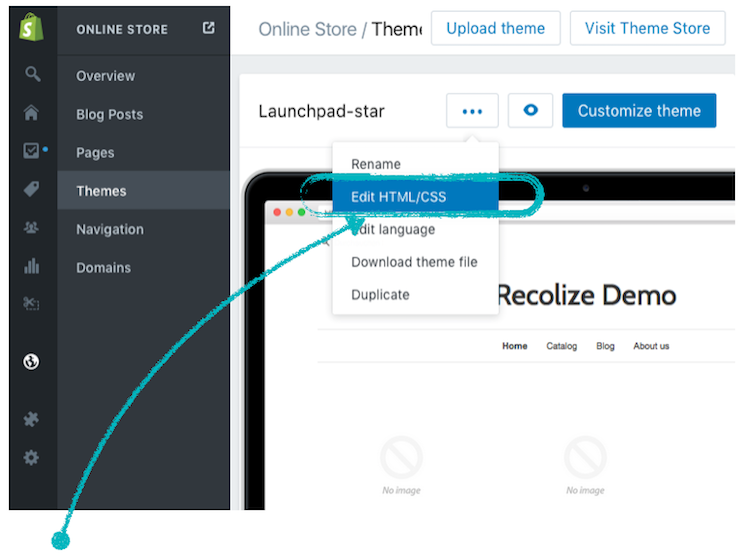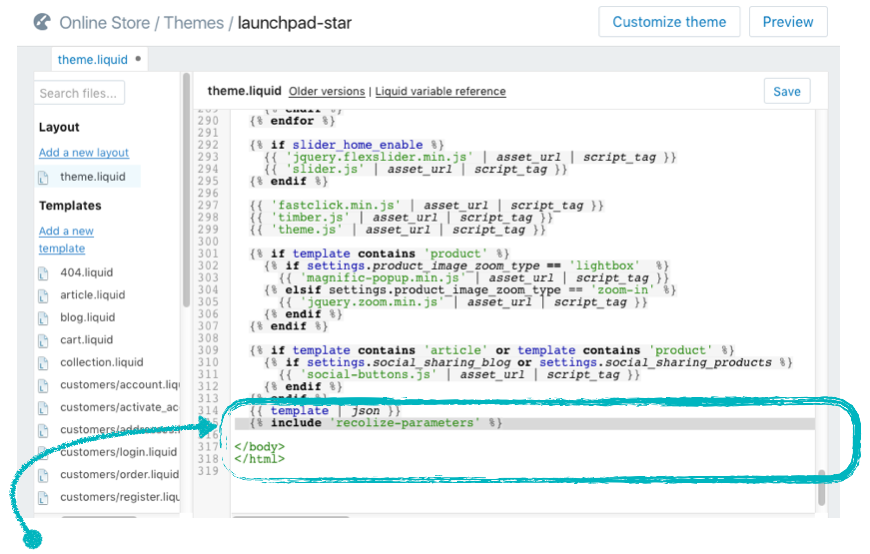We have sent you an email
to set up a password for your Recolize account.
The installation of the Recolize JavaScript snippet in your Shopify store was completed successfully.
We have created a Recolize account with your Shopify email address and you have received an email with instructions on how to set up a password for your Recolize account.
Please note our terms and conditions and our privacy policy.
Additionally please also complete the following 2 steps in your Shopify backend for a final integration.
1. Activate the Recolize conversion tracking
For the activation of the tracking of your sales/conversions please add the following code snippet under Settings >
Checkout > Order processing > Additional scripts:
{% if first_time_accessed %}
<script type="text/javascript">
var RecolizeParameters = RecolizeParameters || {};
RecolizeParameters['User'] = RecolizeParameters['User'] || {};
RecolizeParameters['User']['hash'] = '{{ attributes.Recolize }}';
RecolizeParameters['itemAction'] = 'sale';
RecolizeParameters['saleData'] = {};
{% for item in order.line_items %}
RecolizeParameters['saleData']['{{ item.product.id }}'] = '{{ item.line_price | money_without_currency }}';
{% endfor %}
</script>
{% endif %}