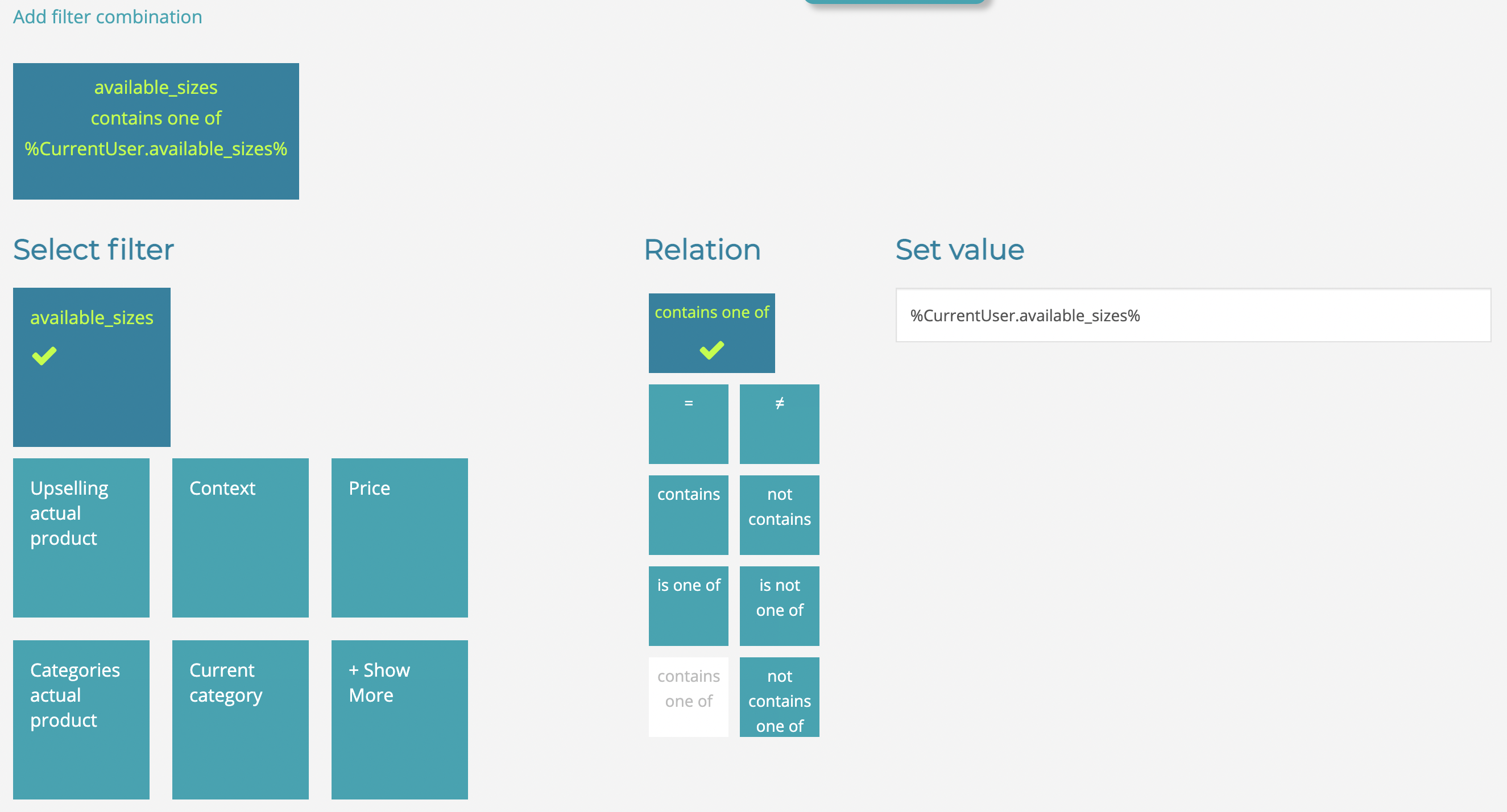Description
The Recolize conversion tracking is one possibility to track the success of your recommendations. It can e.g. be integrated into the order success page of a shop or be activated in blogs or CMS after a specific visiting time.
If you already use a Recolize standard plugin for e.g. Magento or Shopify the conversion tracking is already integrated and you don’t have to add anything.
Technical Integration
Shops
Description: Integration on an order success page of a shop:
orderPositions: contains the order positions.
orderPosition.productId: the product id, which is also used in the Recolize product feed (e.g. also ‘id’ from the Google Merchant Feed)
orderPosition.netSum: net sum of an order position. Also ordered quantity of the order item * net value of the purchased product.
Template:
<script type="text/javascript">
var RecolizeParameters = RecolizeParameters || {};
RecolizeParameters['itemAction'] = 'sale';
RecolizeParameters['saleData'] = {};
for (orderPosition in orderPositions) {
RecolizeParameters['saleData'][orderPositions[orderPosition].productId] = RecolizeParameters['saleData'][orderPositions[orderPosition].productId] || 0.00;
RecolizeParameters['saleData'][orderPositions[orderPosition].productId] += parseFloat(orderPositions[orderPosition].netSum);
}
</script>
Example:
<script type="text/javascript">
var RecolizeParameters = RecolizeParameters || {};
RecolizeParameters['itemAction'] = 'sale';
RecolizeParameters['saleData'] = {};
RecolizeParameters['saleData']['SKU-100'] = 199.50;
RecolizeParameters['saleData']['SKU-222'] = 12.67;
</script>
Blogs/CMS
Description: integration on every page of a website which is contained in the Recolize feed. For blogs e.g. every blog article page from the RSS feed.
contentId: ID of the content in the Recolize feed. In RSS feeds of WordPress blogs this is e.g. the non-SEO-optimized URL of a page like https://www.your-blog-domain.com/?p=315.
netSum: page value or optional “0” if unknown. With the value 0 on the quantity of conversions is tracked.
Template:
<script type="text/javascript">
var RecolizeParameters = RecolizeParameters || {};
RecolizeParameters['itemAction'] = 'sale';
RecolizeParameters['saleData'] = {};
RecolizeParameters['saleData'][contentId] = netSum;
</script>
Example:
<script type="text/javascript">
var RecolizeParameters = RecolizeParameters || {};
RecolizeParameters['itemAction'] = 'sale';
RecolizeParameters['saleData'] = {};
RecolizeParameters['saleData']['https://www.www.your-blog-comain.com/?p=315'] = 90.99;
</script>