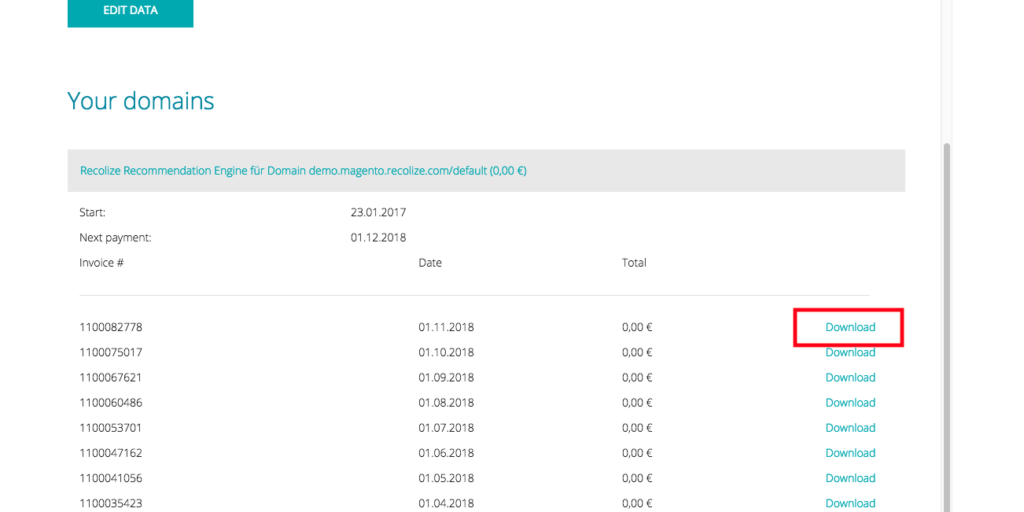General
Find answers to general questions regarding Recolize
Recolize is a Software-as-a-Service with monthly payment of your used clicks.
We offer the following payment methods:
- PayPal
- Debit
- Credit Card
You can find further information to PayPal here.
The Recolize Brain is the standard recommendation for all of your users and is active on all pages in your shop. If you didn’t create a more specific recommendation with e.g. additional filters then the Recolize Brain generates the personalized recommendations for your users.
Data security has the highest priority for us. Therefore the complete data (e.g. visitor and customer tracking data) is saved in data centers in Germany.
Recolize has been especially optimized for performance so that the personalized product recommendations can be delivered in under 100 ms in general.
As Recolize is being served as a Software-as-a-Service, it’s completely independant of your hosting provider and does not influence your page performance or loading time of your website or shop at all.
If the images in the Recolize carousels are not shown, the most likely reason is that the images are no longer available at the URLs that you have provided in the Recolize product feed. Depending on your system there are several points to check.
Magento
Possible causes in Magento are
- the image cache has been manually flushed in the Magento backend
- the Magento cron job is not running (any more)
- the PHP memory limit for the process of the thumbnail generation has been reached
As a solution the product feed in Magento has to be regenerated and the import has been triggered in the Recolize tool. See our appropriate FAQ article.
If the Magento cron job is running correctly the Recolize Feed is generated daily and imported into Recolize, i.e. at the latest on the next day the problem is also solved automatically.
If the problem persists it has to be checked if the PHP memory limit is sufficent and increase the appropriate value accordingly (PHP setting memory_limit).
If a shop visitor is anonymous and visits the page e.g. for the first time, then his clicks on products, add to carts etc. is tracked. Every time the visitor clicks or moves from page to page, his profile is updated and his recommendations get updated.
If the user logs in or is already logged in the data is saved in his customer profile
Recolize is provided as a Software-as-a-Service that means you do not have to take care of any infrastructure issues, hardware failures, software updates, etc. We do everything for you and you get in return the generated personalized product recommendations.
In contrast to a so-called “on premise” installation the Software-as-a-Service model has lots of benefits for you:
- We constantly update our software and deliver you the latest highly innovative features – and there’s nothing you have to to do for that: you’ll get these for free and right when they become available
- No software or hardware updates required
- Unlimited scalability: No matter if you have hundreds, thousands or millions of visitors on your website the Recolize recommendations will always be calculated extremely fast within around 100 milliseconds.
- High availability: the Recolize service has an uptime above 99,99 % so every visitor of your page can be served with personalized product recommendations
- Our German datacenters are highly secured to confirm with the German data privacy laws.
So what are you waiting for? Register for free and check these points out.
You can download all invoices in the Recolize Tool:
Your domains > Click on the domain > Download
For generating personalized recommendations Recolize creates pseudonymous user profiles, which exclusively can be connected to an end user with a correspondent cookie on the system of the end user and are only usable on your own website respectively your own domain. This cookie contains a randomly generated user id and can be deactivated with the Recolize Opt-out by the website visitor. Please add a correspondent advise to your privacy policy.
Recolize Recommendations also work with active Opt-out without any issues. Then non-personalized products are delivered, that is only product-based cross sells and best sellers, which increase the conversion rate of your website.
To integrate the Recolize Opt-out, you just have to add the following link to your privacy policy. This link is working completely automatically and displays the appropriate text depending on the current Recolize Opt-out status of the website visitor:
<a class="recolizeOptOut" href="#" onclick="return false;" data-activate-opt-out-text="Activate Opt-out" data-deactivate-opt-out-text="Deactivate Opt-out"></a>
Please replace the colored text parts with your individual texts if you want to. The text will automatically switch:
- “Activate Opt-out”: this text will be displayed if the Recolize Opt-out is not active. With clicking on the link, the Recolize Opt-out will be activated and the link text will switch to “Deactivate Opt-out”.
- “Deactivate Opt-out”: this text will be displayed if the Recolize Opt-out is already active. With clicking on the link, the Recolize Opt-out will be deactivated and the link text will switch to “Activate Opt-out”.
Recolize uses the so called conversion conversion tracking to determine, which articles were bought over the personalized recommendations by your customers. Therewith we have a powerful tool to optimize your recommendation configuration in the Recolize Tool and to generate more revenue with your product recommendations.
A sale will only be counted as Recolize conversion when a user clicked exactly the bought product in a recommendation widget.
The sale of an article will be tracked as Recolize conversion when it is in a close temporal connection to an interaction with a recommendation.
Recolize only tracks the information for bought articles and of course no personal data of your customer like addresses, email address etc.
In the Recolize Tool you can find 2 widgets in the dashboard displaying the top and flop 10 URLs. Here URLs are displayed where the personalized recommendations perform best respectively worst.
If and which URLs are listed here Recolize automatically defines by intelligent logics. Therefore conversions, revenue, click count and views etc. are combined with complex algorithms and rated.
Especially you should monitor the flop 10 URLs. With one click on the URL you get further information in the tool and recommended actions by our smart Customer Intelligence logic.
For instance it can make sense to adapt the recommendation configuration and only display low-priced products or only articles from a specific category.