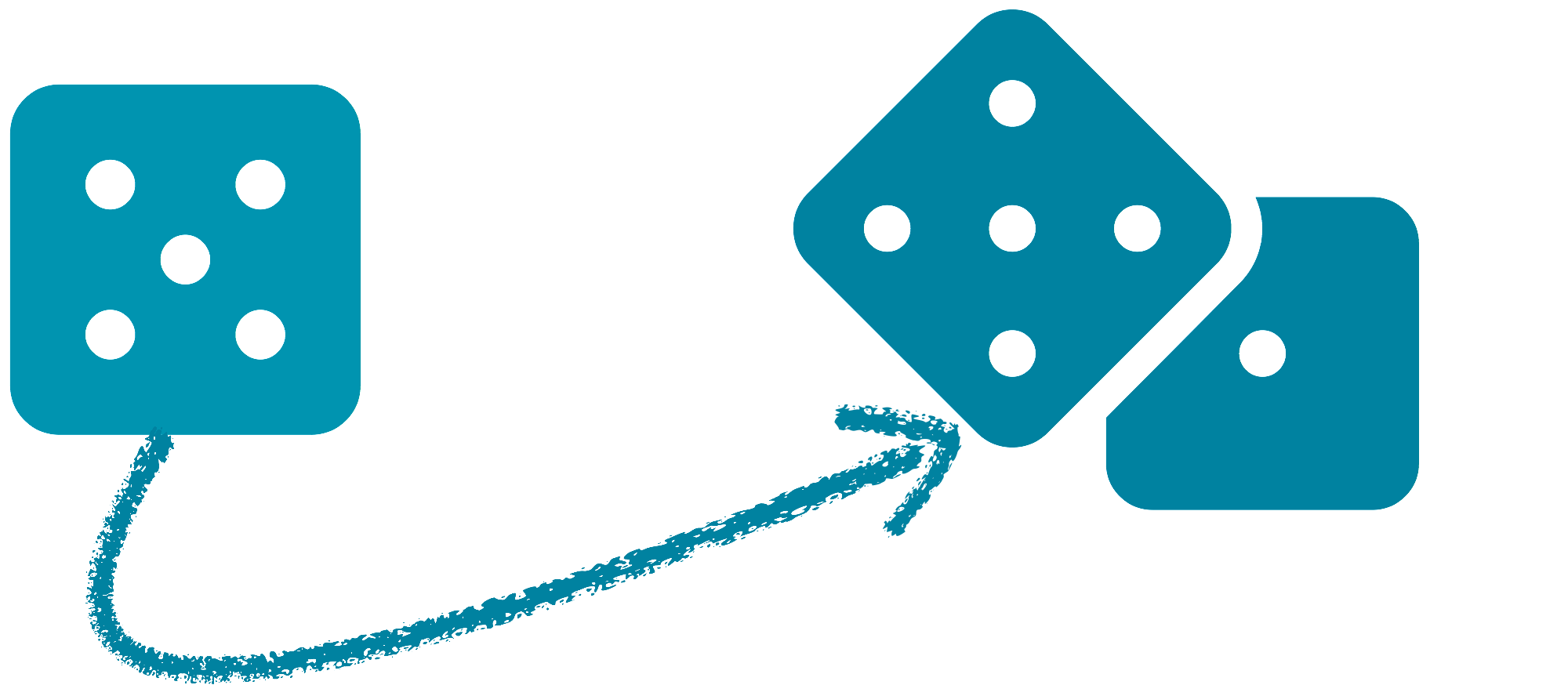Lot’s of customers ask us how to integrate cross-sells into their product pages. Of course, the definition of cross-sells differs from customer to customer. Some are understanding manually selected fitting products to the currently selected one as cross-sells. Others want to automate. This article describes the automation: 3 ways to integrate automatic cross-sells into your online shop’s product pages.
What are Cross-Sells?
Cross-sells are defined in many different ways. Assuming that we are talking about an online shop, then cross-sells are offered on product pages. Cross-sells then are product-based recommendations and fit to the currently selected product. In comparison to real personalized recommendations, cross-sells have another context and only really work on product pages, because they need the currently selected product to function properly.
Way 1: Display Products From the Same Category
In many shops you get recommendations for products from the same category. This can make sense for shops with low-priced products like e.g. fashion stores. If you think of high-priced products like e.g. in bike online shops, then products from the same category don’t make much sense. Cross-sells are per definition additional products your customers should buy on top of the currently selected product. If you really want to display products from the same category, then please think of the pricing of the currently selected product and if it really makes sense to offer similar products within the same pricing range. If you still decide to display products from the same category for high-priced products, then you just offer one more way to improve the customer browsing journey through your shop, which can also make sense in specific cases.
To sum it up: cross-sells containing products from the same category make sense for low-priced products or product variations (e.g. sizes, colors). For high-priced products you have to think about different logics.
Way 2: Display Accessories for the Current Product
Proposing accessories as cross-sells is a great possibility to display matching products which don’t conflict with the currently selected products and also don’t interrupt the current user journey. To do this, you explicitly have to exclude the categories of the currently selected products to avoid similar products.
Try the following to find out how to configure your accessories rule:
- Answer this question: which products do you think your customers would buy on top of the currently selected product?
- Analyze your quotes, have a look at what your customers are already doing and narrow this down to a more specific rule.
- Don’t only create one general rule for all cases. Cluster your products in categories or price ranges and then create separate rules for these clusters.
Way 3: Display Lower Priced Products
This is not only a great possibility for your product pages, but also for an online shop’s cart page. On product pages you can offer low-priced products for a high-priced selected product. Or just display low-priced products in your cart without any context. An example can be a bike bell for a mountain bike. So you can easily increase the average order value and push sales for cash and carry products. This can be compared with the checkout in a supermarket: these tiny little chocolates and we always think: “Ok, just one for the way home”. Try to reach this experience in your online shop.
Does Recolize Support Automatic Cross-Sells?
In the Recolize Tool you have lot’s of data pools available. One is “Cross-Sells” which is exactly what you need for offering automated cross-sells. In combination with filtering the attributes from your product feed you have a very powerful marketing tool to improve your conversion rate.
The Logic Behind Recolize Cross-Sells
Recolize cross-sell recommendations are not static at all, but depend on the automatically generated product recommendations based on your visitor’s behavior. For all 3 ways described above, this data pool should be the base of every cross-sell rule.